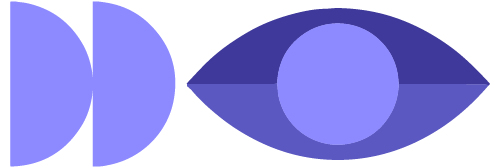User Interface (UI) design plays a crucial role in shaping our digital interactions. Whether we are using a website, mobile app, or any software, a well-designed UI can greatly enhance the user experience. Here, we explore some key principles of UI design that designers should keep in mind to create engaging and intuitive interfaces.
Simplicity and Clarity: Simplicity is the ultimate sophistication. A clean and uncluttered UI allows users to quickly understand the functionality and purpose of the interface. Avoid overwhelming users with unnecessary elements and focus on delivering a clear message. Keep the layout straightforward and organize content in a logical manner.
Consistency: Consistency is essential to establish familiarity and predictability for users. Maintain a consistent visual style, color scheme, and typography throughout the UI. Consistency helps users feel comfortable and confident as they navigate the interface since they can rely on previously learned patterns.
User-Centered Design: Always put the user first. Understand your target audience, their needs, and behaviors. Design the UI with the user’s goals in mind, making it easy for them to accomplish tasks and find information. Conduct user testing and gather feedback to refine and improve the design iteratively.
Feedback and Responsiveness: Users should receive immediate feedback when they interact with the UI. Provide visual cues, animations, or notifications to indicate that an action has been successful or in progress. Also, ensure that the UI is responsive and adapts to different screen sizes and devices.
Hierarchy and Readability: Prioritize information based on its importance. Use visual cues such as size, color, and font weight to create a clear hierarchy of elements. Ensure that text is legible and easy to read. Consider the spacing between elements to avoid clutter and improve readability.
Navigation and Accessibility: Intuitive navigation is crucial for users to find their way around the interface seamlessly. Implement a well-structured navigation system with logical groupings and labels. Additionally, adhere to accessibility standards to ensure that all users, including those with disabilities, can access and use the UI effectively.
Visual Appeal: A visually appealing UI can significantly impact user engagement. Use images, icons, and graphics judiciously to enhance the design without overwhelming the user. Maintain a balanced and aesthetically pleasing composition that aligns with the brand’s identity.
Error Prevention and Handling: Minimize the chances of errors by providing clear instructions and constraints. If errors occur, offer helpful error messages that guide users on how to rectify the issue. Prevent users from losing their progress due to errors whenever possible.
Embrace Gestures and Interactivity: For touch-based interfaces, leverage gestures and interactive elements to create a more engaging experience. Intuitive gestures can make tasks more efficient and enjoyable for users.
Continuous Improvement: UI design is an ongoing process. Continuously analyze user feedback and behavior to identify areas of improvement. Embrace updates and refinements to enhance the UI over time.
By incorporating these UI design principles, designers can create interfaces that are not only aesthetically pleasing but also functional, user-friendly, and memorable. A thoughtful and well-executed UI enhances the overall user experience and sets the stage for a successful digital product.